Let's be honest—nobody has time to watch hours of video content just to find a few key takeaways. Whether you're a creator trying to write a video description, an educator prepping class materials, or a researcher analyzing sources, you need information fast. That’s where a YouTube AI summary comes in, letting you instantly distill long videos into concise, actionable insights.
This guide provides a practical, step-by-step workflow for turning any YouTube video into a useful summary. We'll show you how to:
- Pull core insights from interviews, lectures, or competitor content.
- Whip up ready-to-use show notes for your video descriptions.
- Repurpose video content into blog posts, newsletters, or social media updates.
The entire process hangs on one critical element: a high-quality transcript. An AI is only as good as the data it’s fed, and a clean, accurate, time-stamped transcript is the bedrock of a summary you can actually trust.
Why a Flawless Transcript Is the Foundation of a Great Summary
It's the classic "garbage in, garbage out" problem. If you feed an AI a messy, auto-generated transcript riddled with errors, weird punctuation, and jumbled speakers, you're going to get a confusing and inaccurate summary back. This is where starting with the right tool makes all the difference.
For creators, educators, and researchers, manually transcribing is a non-starter—it’s slow and tedious. The solution is to use a dedicated service like the YouTube Transcript Extractor from YouTube Navigator. It gives you a perfectly formatted, time-stamped transcript in seconds, providing the clean data your AI needs to do its job properly.

Giving your AI model clean data like this provides the clear context it needs to understand nuance, identify different speakers, and produce a genuinely useful output. This isn't just a minor detail; it's the most critical step for getting a reliable youtube ai summary. You can read more about the rise of these summarizer tools and what they have to offer.
Step 1: Get a Clean, Time-Stamped Transcript
Before you can even think about summarizing, you need the raw text. A clean, accurate transcript is the bedrock of a summary that’s coherent and actually helpful.

The good news? This doesn’t have to be a chore. Using a dedicated tool like the YouTube Navigator Transcript Extractor makes the process quick and painless. You can pull a clean, time-stamped text file from any public video in seconds. This isn't just about getting the words right; those timestamps give the AI crucial context, helping it understand the video's pacing and when topics shift.
Why a Clean Transcript Is a Game-Changer for AI
Think of your transcript as a map for the AI. A clean map guides it straight to the destination (a great summary). A flawed one sends it wandering in circles. A high-quality transcript helps the AI properly:
- Tell Speakers Apart: Clear speaker labels prevent the AI from mashing different people's points into one incoherent mess.
- Catch Nuance and Context: Accurate wording is key, especially with complex or technical topics, ensuring the AI grasps the intended meaning.
- Build a Structured Summary: With a reliable source, the AI can more easily pinpoint key themes, action items, and final conclusions.
Pro Tip for Researchers: If you're analyzing interviews or panel discussions, a time-stamped transcript is non-negotiable. It lets you instantly jump back to specific moments in the video to verify quotes or context, keeping your notes accurate and easily verifiable.
Step 2: Write AI Prompts That Get Great Summaries
Alright, you've got your clean transcript. Now comes the fun part: telling the AI what to do with it. Just asking for a "summary" is a surefire way to get a bland, generic response.
The real magic happens when you craft specific, thoughtful prompts. Think of it less like giving an order and more like giving directions—the clearer your instructions, the better the final result.
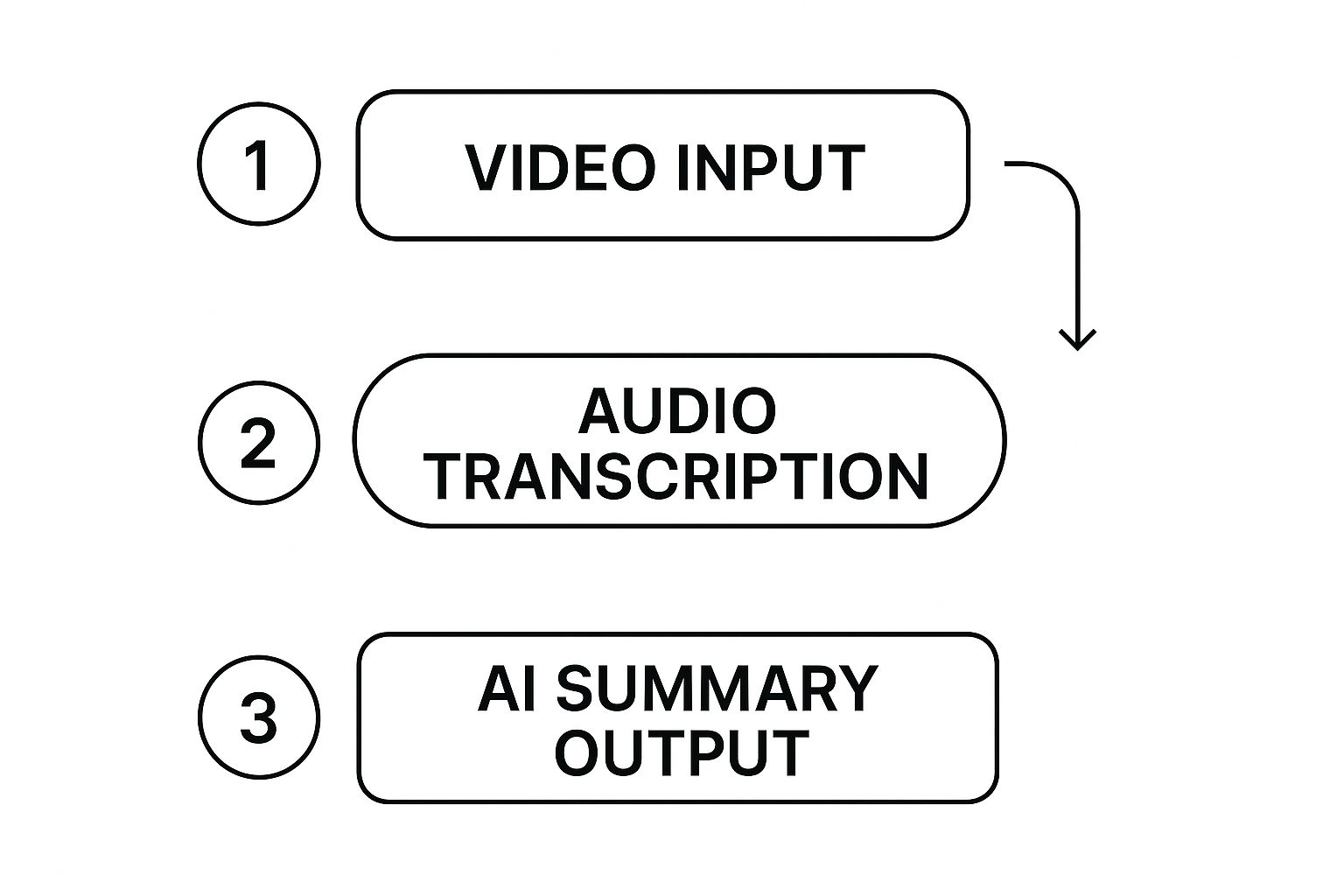
Specify Your Desired Format and Tone
Vague inputs will always lead to vague outputs. Instead of just saying "summarize this," get specific about the format and tone you're after. A YouTube creator wants something catchy for their description, while an educator needs a structured overview for lesson planning. They both start with the same transcript but require completely different outcomes.
Here are a few proven prompts you can adapt:
- For a snappy video description: "Turn this transcript into 5 bullet points. Frame each point as a key takeaway for a beginner creator. The tone should be casual and exciting."
- For an educator's lesson plan: "Write a 3-paragraph executive summary based on this transcript. Keep the tone professional and informative for an audience of university students."
- For a researcher's notes: "Pull out all the key arguments and supporting data from this transcript. List them and bold the key terms."
The goal is to remove all guesswork for the AI. Tell it the audience, the tone, the format (bullets, paragraphs, list), and what to focus on. That level of detail is how you get a useful YouTube AI summary on the first try.
AI Prompt Formulas for Different Use Cases
To make this even easier, think in terms of formulas. A good prompt is just a recipe. By tweaking the ingredients—like the desired format, length, or audience—you can get wildly different results from the same source material.
| Goal for… | Core Prompt Structure | Example Use Case |
|---|---|---|
| YouTube Creators | "Summarize this transcript into [number] key bullet points, focusing on the main arguments." | Perfect for creating a video description or a quick community post. |
| Educators | "Extract all actionable steps or key concepts from this transcript and list them as a numbered checklist for a study guide." | Ideal for turning "how-to" videos or lectures into practical learning materials. |
| Researchers | "Create a detailed, multi-paragraph summary. Include the core problem, the proposed solutions, and the final conclusion mentioned in the transcript." | Great for literature reviews, competitive analysis, or in-depth study notes. |
| Content Repurposing | "Rewrite the key ideas from this transcript into a short, engaging script for a social media post. Keep the tone informal and add a question at the end." | Excellent for turning a long-form video into bite-sized content for other platforms. |
Experimenting with these formulas is the best way to get a feel for what works. You can learn more about the entire workflow in our guide on the YouTube transcript generator.
Step 3: Refine and Repurpose Your AI Summary
An AI-generated summary is a fantastic head start, but it's not the finished product. The most important step is adding your own human touch. Always review what the AI gives you. This is your chance to inject your unique voice, double-check the facts, and ensure every word aligns with your goals.
Think of the AI summary as a solid first draft. It gets the structure right, but it needs your expertise to become something truly valuable.
Don't Just Summarize—Multiply Your Content
Once you've polished that summary, it becomes a powerful asset. This is where you get to be smart and multiply your content's impact. Don't just paste it into your video description and call it a day. That summary is a goldmine for creators and educators.
Here are a few practical ideas:
- Spin it into a Twitter Thread: Take that bulleted list of key takeaways and turn it into a punchy, engaging thread. Each bullet can be its own tweet, driving conversation back to your full video.
- Draft an Email Newsletter: A paragraph summary is the perfect core for your next newsletter, giving subscribers a valuable sneak peek that encourages them to click "play."
- Script a YouTube Short or Reel: Pull the single most exciting insight from your summary and use that as a script for a short-form video. It's a great tactic for teasing your main content.
The real magic of a YouTube AI summary isn't just about saving time; it's about building a content engine. When you repurpose one summary, you create multiple ways for your audience to find you and squeeze every drop of value from your hard work. Curious about how transcripts help with discoverability? We cover that in our guide on how to download YouTube videos with subtitles.
Advanced Workflows for Creators and Researchers
Getting a quick youtube ai summary is a great first step, but the real magic happens when you integrate this process into your broader strategy. This is where you shift from saving time to gaining a competitive edge.

Instead of only summarizing your own videos, start analyzing the top performers in your niche. Grab the transcripts from your competitors' viral videos, feed them to an AI, and you'll quickly spot the recurring themes, content frameworks, and talking points that resonate with your target audience.
Pair Summaries with Data for Smarter Decisions
This competitive analysis gets even smarter when you bring in the numbers. As a creator, you could use a tool like YouTube Channel Analytics to pinpoint a rival's breakout video. Once you've found it, generate a summary of its transcript to understand why it took off.
Was it a unique tutorial format? A controversial take on a popular subject? This blend of quantitative data (the analytics) and qualitative insight (the AI summary) is what separates a guess from a data-backed strategy.
People are increasingly ditching traditional links for quick, AI-powered answers. A recent Pew Research Center study found that when search results include an AI summary, users click on the traditional links only 8% of the time. This massive shift proves that viewers crave instant information. You can explore the full findings on user behavior.
Turn One Video into a Content Goldmine
Beyond competitive analysis, this workflow is a game-changer for repurposing your own content. Think of an AI summary as the launchpad for creating a whole suite of assets from a single video.
Here’s what that looks like for our target audiences:
- For educators and course creators: That detailed summary can instantly become a downloadable study guide, a chapter recap, or even a quiz for your students.
- For researchers: The summary becomes your annotated bibliography entry, complete with timestamps that help you cite and reference specific claims.
This approach squeezes every last drop of value out of the content you worked so hard to produce. For more pro-level techniques, check out our guide to using yt-dlp.
Frequently Asked Questions
Got a few more questions about creating a YouTube AI summary? Here are some quick, no-fluff answers to the questions I hear most often from creators and researchers.
How long does this actually take?
You'll be done in less than five minutes. Grabbing the transcript with the YouTube Navigator YouTube Transcript Extractor takes about 30 seconds. Pasting it into your AI and getting a first draft takes another minute. The rest is just quick, human-led refinement. This is a fast, high-impact task that saves hours compared to manual work.
Are these AI summaries accurate enough for research?
Yes, but with a critical caveat: the accuracy of your summary completely depends on the quality of the transcript. If you start with a clean, well-formatted transcript, the AI summary will be incredibly reliable for pulling out key themes, arguments, and data. For serious academic or professional work, always use the summary as your guide to find important moments, then jump to the timestamps in the transcript to verify direct quotes and facts.
Can I summarize videos in other languages?
Absolutely. This process works for any language that YouTube provides a transcript for and that your AI model understands. The steps are the same:
- Use the YouTube Transcript Extractor to download the transcript in its original language.
- Drop that text into your AI tool.
- Prompt the AI to summarize it in that same language, or translate the summary into English.
Ready to create smarter, faster summaries? YouTube Navigator gives you a full suite of free tools designed for creators, educators, and researchers. Get started with the YouTube Transcript Extractor today and see how easy it is to turn any video into actionable insights.
