Let's be honest—most people see subtitles as just text at the bottom of a screen. A nice-to-have, maybe. But if that's all you see, you're missing the bigger picture. For savvy creators, educators, and researchers, those little lines of text are a goldmine of untapped potential.
Think of it this way: the ability to download a video's subtitles isn't just about accessibility. It’s a strategic move that makes your content work smarter, not just harder. For a creator, a downloaded transcript is the raw material for a dozen new pieces of content—from blog posts to social media threads. For a researcher, it’s the key to analyzing hours of video without tedious manual transcription.
Why Downloading Subtitles Is a Creator Superpower
This one simple skill completely changes how you can interact with video content. Imagine being a student and instantly creating study guides from a long lecture. Or a researcher analyzing dialogue without spending hours manually transcribing every word.
For a YouTube creator, a downloaded transcript is the raw material for a dozen new pieces of content—from blog posts and quote graphics to social media threads. You're not just making a video; you're creating an entire content ecosystem from a single recording.
Unlocking New Opportunities
The perks go far beyond just making your own life easier. Subtitles make your content more discoverable for search engines and open it up to a global audience who might not speak the original language. This isn't just a hunch; the data backs it up.
Videos on YouTube with subtitles consistently see better viewer engagement. In fact, one study found that videos with subtitles get a 91% higher completion and click-through rate compared to those without. It's clear proof that users prefer—and stick with—accessible content.
When you treat subtitles as a core asset, you’re not just adding text to a video. You're building a content library that’s more inclusive, more searchable, and infinitely more repurposable.
Instead of being a chore, pulling subtitles can become a quick win in your workflow. A tool like the YouTube Transcript Extractor from YouTube Navigator automates the whole process. It turns a tedious, time-sucking task into a seamless part of your routine, freeing you up to do what you do best: create, teach, or research.
Choosing the Right Subtitle Type for Your Project
Before you download a YouTube video with subtitles, it’s worth taking a moment to understand what you’re actually working with. Not all subtitles are created equal, and the type available on a video directly impacts the quality and usability of your final download. Trust me, figuring this out upfront will save you a ton of editing headaches later.
You'll generally run into three kinds: auto-generated, manually uploaded, and hardcoded. Each one has its own purpose and offers a different level of accuracy, which matters a lot whether you're a creator, researcher, or educator.
This breakdown shows how to pick the right tool based on your project's needs.
As you can see, your choice of tool is directly tied to the type of subtitle you need to pull and how you plan to use it.
Understanding Your Options
Manually uploaded captions, often in a clean SRT (SubRip Subtitle) file, are the gold standard. When you find these, you know the original creator has likely reviewed them for accuracy. They’re pretty much perfect for direct use in research, translation, or creating study materials. These are the files you hope to find.
On the other hand, YouTube's auto-generated captions are a bit of a mixed bag. While the technology is getting better all the time, they are notorious for errors in punctuation, speaker identification, and tricky technical terms. They’re a good starting point, but they almost always require a thorough review and cleanup before they're reliable.
The key takeaway here is that downloading auto-generated captions gives you raw material, not a finished product. Think of it as a rough draft that needs a human touch.
Finally, you have hardcoded subtitles. These are burned directly into the video frames, meaning you can't separate or download them as a text file. If you run into these, your only real option is to re-transcribe the video, which can be a seriously time-consuming process.
Comparing YouTube Subtitle Options for Downloading
Here's a quick look at the main subtitle types on YouTube, highlighting their strengths and weaknesses for downloading and repurposing.
| Subtitle Type | Accuracy | Best Use Case for Downloading | Flexibility |
|---|---|---|---|
| Manual (SRT) | High | Professional projects, translations, academic citations, accurate quotes. | Excellent. Can be downloaded as a separate, editable file with timestamps. |
| Auto-Generated | Medium to Low | Creating a rough draft for editing, quick content review, internal notes. | Good. Can be downloaded as a text file but will require significant editing. |
| Hardcoded | N/A | Not downloadable. Only option is to watch or manually re-transcribe. | None. They are part of the video image and cannot be separated or edited. |
This table makes it clear why identifying the subtitle type first is a crucial step. For both manual and auto-generated types, you can get a clean, editable copy. The easiest way to do this is with a specialized tool, and the YouTube Transcript Extractor pulls accurate, time-stamped text for precisely this purpose. It gives you a perfect foundation for any project.
How to Extract Transcripts and Subtitles in Minutes
Alright, let's get down to the good stuff—how to actually pull subtitles from a YouTube video without getting lost in clunky software. The whole point is to be quick. Nobody wants to spend an hour wrestling with a complicated tool just for a block of text. This is where a simple, browser-based tool really shines.
The entire process should only take a couple of minutes, tops. It all starts with finding the video you need, whether it's your own content you want to turn into a blog post or an academic lecture you need for research notes.
Once you’ve got the video, just copy the URL. That's the only thing you'll need.
From URL to Transcript Instantly
Now it's time to put a purpose-built tool to work. The YouTube Transcript Extractor from YouTube Navigator was made for exactly this—it's fast and dead simple. You just paste the URL into the field and let the tool do its thing.
You can see from the screenshot just how clean the interface is. No clutter, no confusing options, just one spot for your link.

This minimalist design means you go from pasting a URL to seeing the full transcript in literally seconds.
After the tool works its magic, you'll see the complete text. This is where you have a key choice to make, and it all depends on what you need the transcript for.
- With Timestamps: This is a lifesaver for researchers needing to cite specific moments in a video. It's also perfect for educators who are creating study guides where students can jump right to a specific point in a lecture.
- Without Timestamps: This option is a dream for content creators. If you want a clean block of text to repurpose into a blog post, social media update, or email newsletter, this gives you a script that's ready to edit.
That little bit of flexibility is a massive time-saver. Instead of manually deleting hundreds of timestamps, you get a clean .txt file with a single click. For a deeper dive into other options, our guide on YouTube video downloaders covers a few more strategies.
The real win here isn't just grabbing the text; it's getting it in a format that actually speeds up your workflow. Whether you're drafting an article from a video script or logging research data, this direct method cuts out the friction and lets you get back to the real work.
Ultimately, this turns a task that used to be a huge pain into a simple, two-step action. It gives you the power to pull valuable information locked away in video content and immediately put it to use, whether that's for content creation, academic analysis, or building educational resources. No fuss, just results.
Turning Subtitles Into Global Audience Growth
Let's be honest, most people think of subtitles as just text on a screen. But for creators, they're a massive growth engine hiding in plain sight. When you download, translate, and re-upload subtitles, you’re not just adding words—you’re unlocking huge global audiences that don't speak your native language. A single video instantly becomes an asset for viewers worldwide.
Beyond just translation, subtitles cater to how people actually watch videos today. Think about it: how often do you scroll through social media with the sound off? You’re not alone. A staggering 92% of U.S. mobile consumers watch videos on silent. This is why adding captions can boost views by 12-13% in just a couple of weeks. It’s a proven play for reaching a wider, more engaged audience.
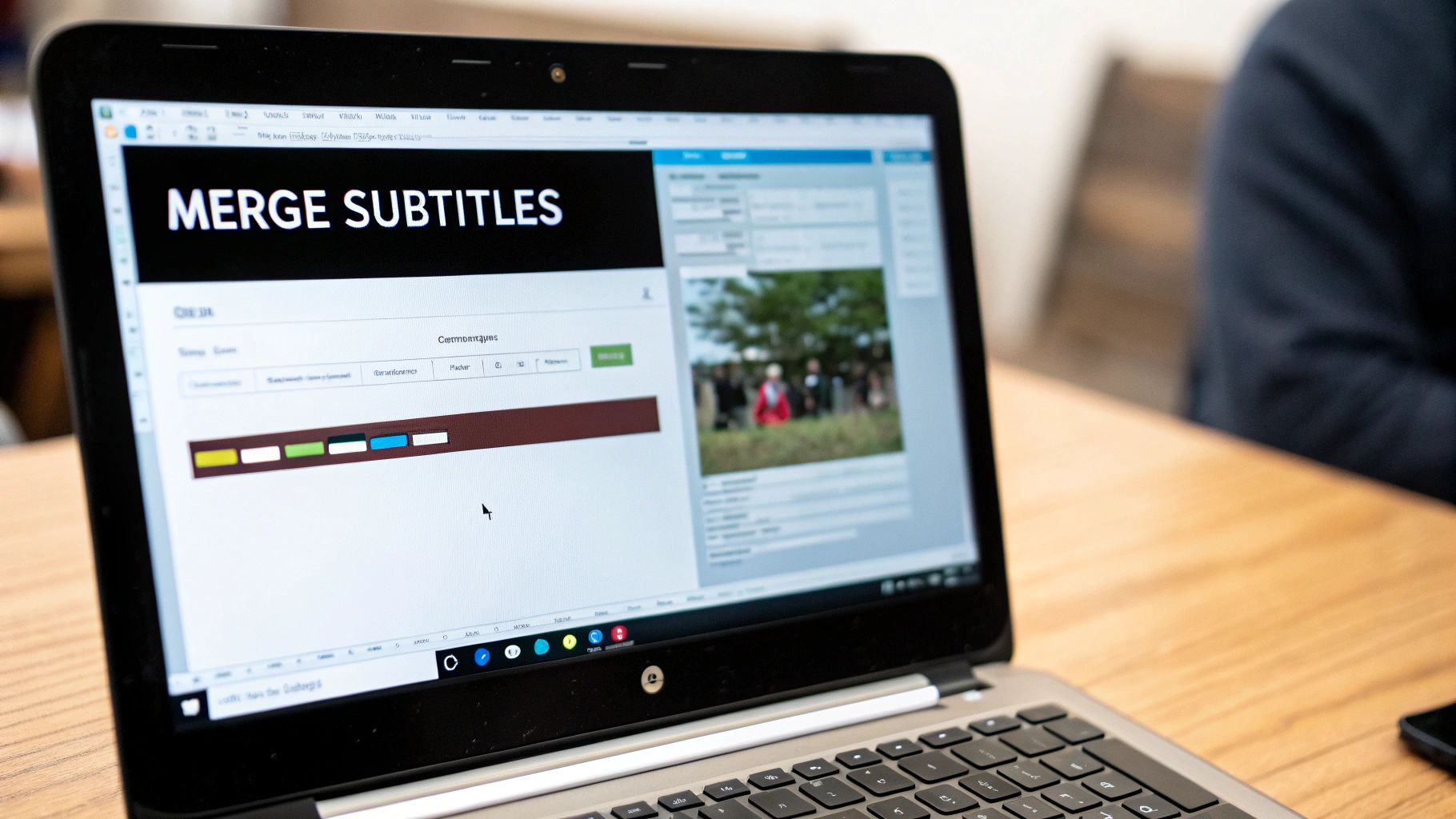
This strategy isn't just about grabbing more eyeballs; it directly feeds the YouTube algorithm what it loves most: engagement and watch time. You’re signaling that your content is accessible and valuable to a much broader demographic.
Analyze Your Competition With Transcripts
You can also flip this strategy on its head and use it to size up your competition. By grabbing the transcript of any high-performing video in your niche, you get a word-for-word blueprint of what’s working for them. It’s like getting a peek at their content playbook.
Think of a competitor's transcript as a free market research report. It reveals the exact language, keywords, and topics that are already resonating with your target audience, helping you sharpen your own content calendar.
By digging into their script, you can quickly identify:
- Keyword Patterns: See which terms they lean on for SEO and topic authority.
- Content Structure: Break down how they hook viewers in the first few seconds and build their arguments.
- Topic Gaps: Spot the subjects they touched on but didn’t explore, creating a perfect opening for you.
This isn’t about copying; it’s about making smarter, data-driven decisions for your own channel. This kind of deep analysis is a core principle behind tools like YouTube Channel Analytics, which helps creators uncover these insights at scale. To learn more about this process, check out our full guide on using a YouTube transcript generator for strategic insights.
Creative Ways to Repurpose Your Downloaded Content
Once you’ve snagged a YouTube video and its subtitles, the real fun begins. That downloaded file isn't just an archive; it's raw material, ready to be molded into a bunch of new content without you having to start from scratch.
For creators, the most obvious move is turning a video script into a detailed blog post. Just like that, your content has a second home on the web, making it discoverable through good old-fashioned search engines. You can also cherry-pick killer quotes and data points to fuel a week's worth of social media posts or build a value-packed email newsletter.
Creating a Cohesive Content Workflow
An efficient workflow is everything. Let's say you just published a new video tutorial. First, you’d use the YouTube Transcript Extractor to pull the script. A little editing, and boom—you have a step-by-step blog guide.
To give the article some visual pop, use the YouTube Thumbnail Downloader to grab a crisp, high-resolution still from the video for your featured image. From there, you can hop into the YouTube Thumbnail Maker and use its templates to design fresh promotional graphics for social. See how that works? It’s a clean, branded experience across all your platforms, all spun from a single video.
Your downloaded subtitles are more than just text—they are a springboard for a multi-platform content strategy. Each piece you create reinforces the others, strengthening your brand and extending your reach without starting from scratch.
Beyond Content Creation
It’s not just for creators, either. Educators and researchers can get in on this, too. A lecture transcript can easily be transformed into a downloadable study guide, a quick pop quiz, or extra reading for students who learn better with text. These repurposed assets make learning more accessible and cater to different learning styles.
This is a bigger deal than you might think. Data shows a whopping 80% of viewers are more likely to watch a video to the end if it has subtitles, and 42% turn them on just to help them concentrate.
And if your project involves grabbing the video file itself, you'll find some great pointers in our guide on how to convert YouTube videos to MP4 for offline viewing.
Common Questions About YouTube Subtitle Downloads
Diving into the world of content downloads always brings up a few questions. Getting straight answers helps you work smarter and stay on the right side of the rules. Here are some of the most common things people ask when downloading YouTube videos with subtitles.
Is It Legal to Download YouTube Content?
This is the big one, and the answer isn't a simple yes or no. Downloading videos without the creator's explicit permission goes against YouTube's terms of service. And re-uploading content you don’t own? That’s a clear copyright violation.
However, context is everything. This guide is all about ethical use cases. For example:
- Downloading the transcript from your own video to create a blog post.
- Grabbing a transcript for academic research or personal study.
- Archiving your content for safekeeping.
These situations generally fall under fair use. The golden rule is to always prioritize downloading your own material or content you have clear permission to use.
Can I Download Subtitles in Different Languages?
You absolutely can. If the original creator uploaded subtitles in multiple languages—or enabled YouTube's auto-translate feature—a good tool will let you access all of them.
For instance, the YouTube Transcript Extractor has a simple dropdown menu that lets you pick your preferred language before you hit download. This is a game-changer for creators trying to reach a global audience or for researchers analyzing multilingual content. It just makes the whole process so much more efficient.
What Is a Transcript Versus an SRT File?
It’s crucial to know the difference here, as they serve very different purposes. A transcript is simply the raw text of the dialogue. Sometimes it includes basic timestamps to mark when a line was spoken, but it's essentially a script.
On the other hand, an SRT file (SubRip Subtitle) is a specialized format built for video players. It contains not just the dialogue but also the precise start and end times for each and every line. That timing data is what allows a player to perfectly sync the captions with the audio.
While a plain transcript is perfect for turning a video into a blog post or grabbing notes, an SRT file is what you need for true accessibility and a professional viewing experience.
Ready to streamline your content creation and analysis? YouTube Navigator provides a complete suite of free, secure tools to help you succeed. From extracting transcripts to designing professional thumbnails, everything you need is right at your fingertips. Start optimizing your YouTube workflow today at https://youtubenavigator.com.
