Making a great video is only half the battle. As a creator, educator, or researcher, your work deserves to be seen, but if nobody can find it, all that effort goes to waste. This is where mastering SEO for your YouTube videos becomes your most powerful tool for growth.
It's not about trying to game the system. It's about making your content discoverable to the right audience—the people who are actively searching for what you have to share. That is the secret to real, sustainable channel growth.
Why YouTube SEO Is Your Biggest Growth Lever

Many creators treat YouTube like a simple video hosting site. That’s a huge mistake.
YouTube is the world's second-largest search engine, right behind its parent company, Google. Adopting this mindset completely changes how you approach your content strategy.
Understanding YouTube as a Search Engine
Every minute, millions of people search YouTube for answers, tutorials, entertainment, and solutions. Your video is competing for a spot in that massive digital library. Without a solid SEO strategy, your content is like a brilliant book filed in the wrong section of the library—it exists, but it’s practically invisible.
A smart SEO foundation gives the YouTube algorithm the clues it needs to understand your content. Specifically, it helps the algorithm figure out:
- What your video is about (using keywords in your title, description, and tags).
- Who your video is for (by analyzing the audience that engages with your content).
- How relevant it is to a search query (based on viewer satisfaction signals like watch time and engagement).
The opportunity here is massive. With over 2.53 billion monthly active users worldwide, YouTube offers a direct line to nearly half the people on the internet, spanning more than 100 countries and 80 languages.
To help you get started, we'll break down the core components of a successful YouTube SEO strategy. Think of these as the foundational pillars you'll build your channel's discoverability on.
The Core Pillars of YouTube Video SEO
| SEO Pillar | Key Objective | Primary Tools |
|---|---|---|
| Titles | Grab attention and rank for target keywords. | Keyword Research Tool, Title Generator |
| Descriptions | Provide context and include secondary keywords. | AI Description Writer |
| Tags & Hashtags | Help YouTube categorize and recommend your video. | Tag Generator |
| Transcripts | Make your video's content fully searchable. | Transcript Tool |
| Thumbnails | Maximize click-through rates (CTR) in search results. | Thumbnail Preview Tool |
| Analytics | Track performance and identify optimization opportunities. | YouTube Studio, Analytics Trackers |
Each of these elements plays a critical role in how the algorithm sees and ranks your content. Getting them right is what separates channels that grow from those that stagnate.
By treating YouTube as a search engine, you shift from passively hoping for views to actively guiding the right audience to your content. This mindset change is the first step toward sustainable channel growth.
This isn't just about boosting your view count; it's about attracting the right views. A well-optimized video brings in an audience genuinely interested in your topic. That leads to higher engagement, more subscribers, and ultimately, greater authority in your niche.
If you want to go even deeper, our comprehensive guide to SEO for YouTube covers more foundational strategies to get you started.
Finding Keywords That Your Audience Actually Uses
Great SEO for your YouTube video doesn’t start when you hit the upload button. It begins long before you even press record, by understanding the exact words and phrases your target audience is typing into the search bar.
Jumping into production without this insight is like setting out on a road trip with no destination in mind. You might create something amazing, but you’ll end up somewhere nobody is looking.
Let’s get practical. Imagine you're a researcher making a video about a complex topic like "CRISPR gene editing." It's easy to assume everyone searches for that exact technical term. And while some will, a much larger audience is likely searching for something more approachable.
Brainstorming and Initial Research
First, you need a list of "seed" keywords. The trick here is to think like a beginner. What simple, direct questions would someone ask if they had never heard of your topic before?
Your initial brainstorm might produce:
- What is CRISPR?
- How does gene editing work?
- Gene editing explained for beginners
- CRISPR technology tutorial
These are your starting points. Now, go to YouTube and start typing them into the search bar. The autocomplete suggestions that appear are pure gold—they are real, popular queries that YouTube is literally handing you on a silver platter. This simple exercise can unearth long-tail keywords you'd never have guessed, like "CRISPR gene editing ethics" or "CRISPR cas9 animation."
This process—brainstorming, checking against real search behavior, and zeroing in on the best keywords—is the heart of effective YouTube SEO research. The infographic below breaks down this simple but powerful flow.
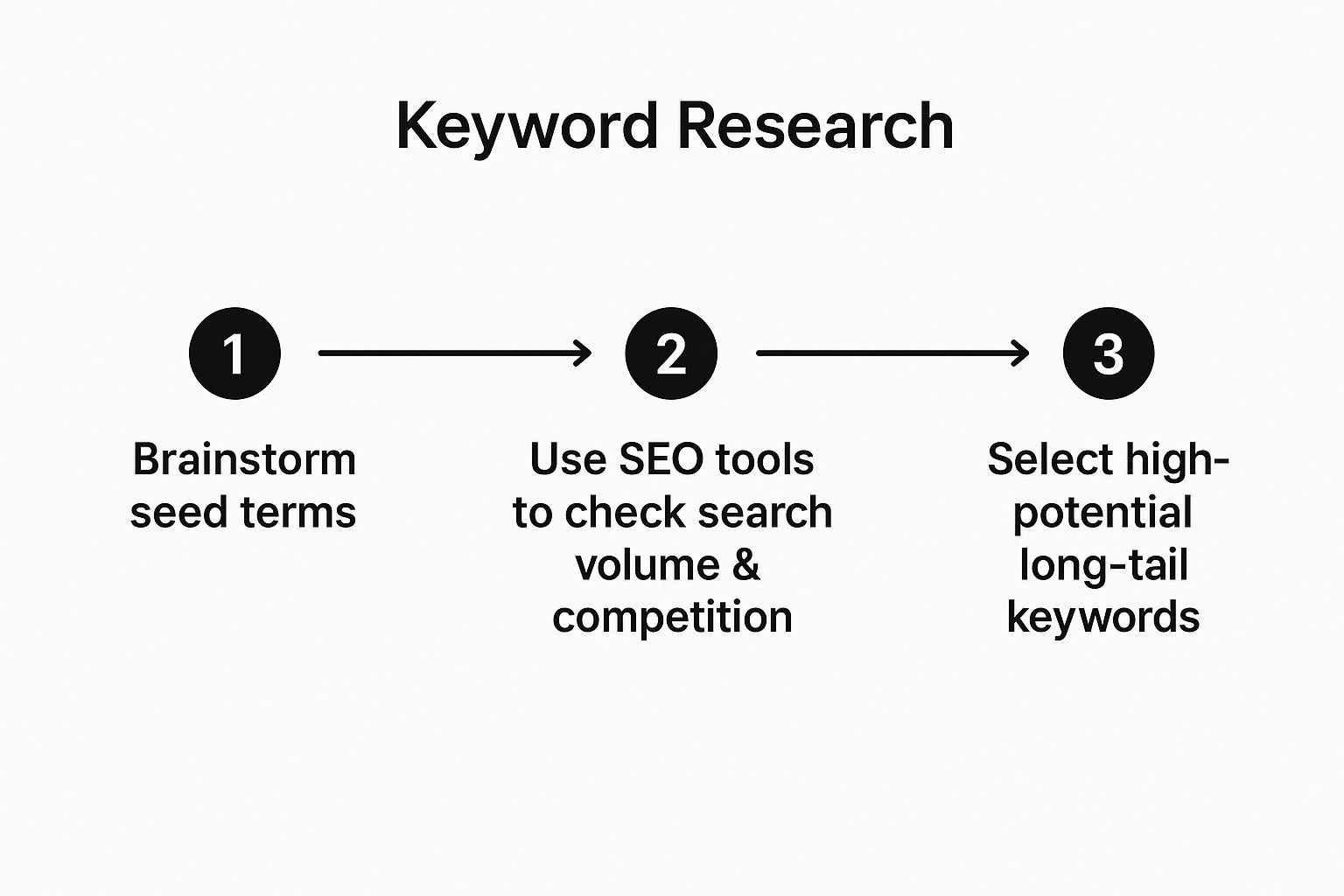
A winning keyword strategy is a funnel. You start with broad ideas and narrow them down to specific, high-potential phrases that hit the sweet spot between decent search volume and manageable competition.
Analyzing Competitor Videos
Once you have a solid list of keywords, it's time for some reconnaissance. Search for your top phrases and see who’s already ranking on the first page. Don't just watch their videos; dissect their SEO strategy.
What titles are they using? What keywords appear in their descriptions? This is where you can spot patterns and, more importantly, find gaps you can exploit.
For a true deep dive, you can analyze their script. The YouTube Transcript Extractor is an invaluable tool for this. By pulling the full, time-stamped transcript from a top-ranking video, you can scan their entire script in seconds. This reveals the exact language, terminology, and secondary keywords they're using to hold their position—a huge competitive advantage.
Pro Tip: Always look for what's missing. If every top video on "CRISPR explained" is a dense, hour-long lecture, you've just found a massive opportunity. A video titled "CRISPR Explained in 5 Minutes (For Absolute Beginners)" could easily carve out its own space and serve a different segment of the audience.
By combining brainstorming with real search data and competitor analysis, you build a keyword strategy based on what people actually want. When you finally publish, you’re not just tossing your video into the void and hoping for an audience—you’re showing up exactly where they’re already looking.
Writing Descriptions That Rank and Convert

Let's be honest—the video description is probably the most overlooked part of SEO for your YouTube video. Many creators just toss in a few links and call it a day, treating it like a chore. This is a big mistake. The description box is a powerhouse for giving the YouTube algorithm crucial context about your video.
Its main job is to help YouTube and Google figure out exactly what your video is about. The better they understand it, the more confidently they can rank it for relevant searches and suggest it to the right people. A great description serves both the algorithm and your audience.
Structuring for Maximum Impact
Think of your description like an inverted pyramid: the most important information must be at the top. The first 25 words are especially critical, as this is the snippet people see before clicking "Show more."
Start with a punchy, one-sentence summary of your video that includes your primary keyword. For example, if your video is about "CRISPR gene editing explained," your first line could be: "This video breaks down CRISPR gene editing in simple terms, explaining how the technology works for complete beginners."
A great description does more than just list keywords; it tells a story. It confirms for the viewer that they’ve clicked on the right video and gives the algorithm the contextual clues it needs to rank your content effectively.
After that strong opening, you can flesh things out. I always aim for a description that's at least 250 words long. This gives you plenty of room to work in your main keyword 2-4 times naturally, along with a handful of related, secondary keywords. It signals to the algorithm that your video has depth, without sounding like a robot stuffed with search terms.
The Transcript Advantage
Here’s a pro-level technique that most creators completely miss, and it’s a game-changer for your SEO video YouTube strategy. Every single word you say in your video is a potential keyword. The easiest way to leverage this is to include the full transcript in your description.
Manually transcribing a video is a nightmare, but this is where tools save the day. For instance, the YouTube Transcript Extractor from Youtube Navigator can pull an accurate, time-stamped transcript from any video in seconds.
Just look at how simple the interface is.

As you can see, you just paste the URL, and the tool does all the work. You get the full text to copy directly into your description box. This instantly adds hundreds of relevant, long-tail keywords, giving your video's discoverability a massive boost.
Plus, it's a huge win for accessibility, helping viewers who are hearing-impaired or just prefer to read along. This one simple step improves both your SEO and the user experience, making it one of the highest-impact tweaks you can make.
Designing Thumbnails That Earn the Click
Let’s be real for a second. You can spend hours crafting the perfect title and description, hitting every keyword for SEO video YouTube searches, but none of it matters if nobody clicks on your video.
That’s where your thumbnail comes in. It’s your video’s billboard on a very crowded highway. It's the single most powerful visual that convinces a viewer to stop scrolling and give your content a shot.
A killer thumbnail isn’t just a pretty picture; it’s a strategic mix of art and psychology designed to grab attention in a split second. We're talking high-contrast colors that pop off the screen, bold text you can read on a tiny phone, and an image that sparks an emotion—curiosity, surprise, or even a little FOMO.
Crafting a High-CTR Thumbnail
Before opening a design tool, do some reconnaissance. The smartest move is to see what's already winning in your niche. Search for your target keyword on YouTube and look at the top results. What do you see? Bright yellows and reds? Expressive faces? Minimalist text?
This is where a tool like the YouTube Thumbnail Downloader provides a serious competitive edge. Instead of taking clunky screenshots, you can instantly download the high-resolution thumbnails from top-ranking videos. Collect them in a folder to create a quick mood board. This is a fantastic way to spot visual trends and, more importantly, figure out how you can stand out while still looking like you belong.
For a deeper look into this research process, check out our guide on using a YouTube Thumbnail Downloader for competitor analysis.
Once you have your inspiration, it's time to create. The YouTube Thumbnail Maker is perfect for achieving professional results without the steep learning curve of complex software. It’s loaded with templates that are already optimized for YouTube's specs and follow design best practices.
Here’s a peek at the interface—it’s built to be simple and fast.
The drag-and-drop editor lets you add text, apply your branding, and position images in minutes. If you need more granular control—think custom fonts, layers, and slick effects—the YouTube Thumbnail Studio gives you advanced features to bring a more ambitious vision to life.
Your thumbnail's job is to make a promise that your video's content will keep. It must be intriguing, clear, and relevant to the search query. Mismatching the thumbnail and content is a surefire way to hurt your audience retention and, consequently, your rankings.
Ultimately, designing a thumbnail that earns the click is non-negotiable for video SEO. The power of a strong visual first impression is huge. Research shows that videos in search results can drive 157% more organic traffic and achieve a 41% higher click-through rate than plain text results. You can find more stats on this over at Podbase. By investing a little extra time into a compelling thumbnail, you’re directly boosting your video's chance to succeed.
Using Analytics to Guide Your Next Move

Optimizing your titles, descriptions, and thumbnails is a huge first step, but a truly effective SEO video YouTube strategy doesn't end when you hit "publish." It's a continuous cycle: publish, measure, and refine. Data is your compass, and learning to read it is what separates creators who grow consistently from those who are just guessing.
This is the point where you shift from being a content creator to a content strategist. You stop just making videos and start making calculated moves based on what your audience is actually telling you through their behavior. The goal is to turn confusing charts into clear, actionable insights that shape your next video.
Pinpointing Your Most Valuable Metrics
Diving into YouTube Analytics for the first time can feel overwhelming. To cut through the noise, focus on the metrics that directly impact your SEO and growth. A great place to start is with a clean overview of your channel's health.
The YouTube Channel Analytics tool offers a streamlined dashboard that highlights essential data points without the clutter. This is perfect for educators and researchers who need to quickly assess performance and spot trends without getting lost in the weeds.
Here’s the kind of clean, at-a-glance data you can get.

This snapshot immediately tells you about views, subscribers, and estimated earnings, helping you connect your content's performance to tangible results. From here, you can dig deeper into the specific metrics that drive these numbers.
Here are the key metrics I always track:
- Traffic Sources: Where are your views coming from? Pay very close attention to the "YouTube search" report. This shows you the exact keywords people are typing to find your videos. It's a goldmine for discovering new content ideas and confirming that your current keyword strategy is working.
- Audience Retention: This graph shows you, second by second, when viewers are dropping off. Are you losing a ton of people in the first 30 seconds? Your intro might be too slow. Is there a big dip in the middle? Go back to that timestamp and see what happened. This data is critical for improving your video structure and engagement.
- Click-Through Rate (CTR): This number tells you what percentage of people who see your video in search results or suggestions actually click on it. A low CTR often means your title and thumbnail aren't compelling enough to grab attention, even if the content itself is fantastic.
Think of your analytics as direct feedback from your audience. A high CTR says, "Your thumbnail and title worked!" High retention says, "Your content delivered on its promise." Low numbers in either area aren't failures; they're valuable clues telling you exactly where to improve.
Building a Monthly SEO Check-Up
To make this process manageable, set aside time once a month for a dedicated SEO check-up. Pull up your channel analytics and ask yourself a few simple questions:
- Which videos brought in the most new subscribers? Analyze their titles, topics, and thumbnails to figure out what really resonates.
- What search terms are driving the most traffic? Double down on these topics or create related content to capture even more of that audience.
- Which videos have the highest (and lowest) CTR? Compare the thumbnails and titles side-by-side to identify what works and what doesn't.
This proactive approach to analytics keeps you ahead of the game. Video marketing's importance is only growing—projections show that by 2025, a staggering 89% of businesses will use video as a marketing tool. Engagement signals like likes and shares directly correlate with higher YouTube rankings. By regularly reviewing your data, you ensure your content strategy evolves with your audience.
For a more detailed walkthrough, explore our guide on making the most of your YouTube channel analytics.
Common Questions on SEO for YouTube Videos
Even with a solid game plan, questions always come up. The world of SEO for your YouTube video can feel a bit murky sometimes, but getting clear on a few common sticking points can make a world of difference.
So, let's tackle some of the most frequent questions I hear from creators, educators, and researchers.
One of the biggest is whether you can tweak your titles and descriptions after a video goes live. The answer is a huge yes. In fact, you absolutely should. If a video is underperforming, one of the smartest things you can do is go back and refine its metadata. YouTube's algorithm will re-evaluate your content with the new information, giving it a fresh chance to find the right audience.
How Long Does YouTube SEO Take to Work
Another question that's always on creators' minds is the timeline. When do you actually see results? This isn't like a viral video that blows up overnight; SEO is a long-term strategy. You might see a little boost in a few days for a keyword with low competition, but for the more competitive terms, it could take several weeks or even months to really gain traction.
Patience and consistency are your best friends here. Don't get discouraged if you don't see a massive spike in views right away. Just keep applying the best practices, and the results will eventually follow.
Key Takeaway: Think of YouTube SEO like planting a tree, not flipping a switch. You're building a foundation for sustainable, long-term discoverability. The work you put in upfront compounds over time, driving steady traffic long after a video is published.
Do I Need to Target Google Search Too
Absolutely. While optimizing for YouTube's search bar is your primary goal, don't forget about its parent company. A well-optimized video has a fantastic shot at showing up in Google's search results, which can seriously multiply your visibility.
In fact, YouTube videos are incredibly dominant in Google's video carousels, appearing in around 79% of these search features. This gives your content a massive leg up over videos hosted on other platforms. For a deeper dive into the numbers, check out the full research on SEO statistics.
What if I Run Out of Keyword Ideas
Ah, the classic creator's block. When your keyword list starts looking a little thin, it's easy to feel stuck. This is where you need to get a bit creative and look for inspiration beyond your usual brainstorming sessions.
Here are a few practical ways to dig up fresh ideas:
- Spy on Your Competitors: Check out their most popular videos. What topics are really driving their views and engagement?
- Hang Out in Niche Forums: What are people in your community actually asking on sites like Reddit or Quora? Those questions are content gold.
- Revisit Your Own Analytics: Dive into your "YouTube search" traffic source report. You'll often find surprising keywords that are already bringing people to your channel.
And if you want a more structured way to tackle this, you might find our guide on generating fresh video ideas for YouTube helpful. It lays out a framework for turning real audience questions into compelling video content.
Ready to stop guessing and start growing? YouTube Navigator provides a full suite of free tools to perfect your SEO, from keyword research to thumbnail design. Start optimizing your YouTube workflow today and give your content the visibility it deserves.
