Let's get one thing straight: YouTube SEO isn't some dark art. It’s about understanding a simple, powerful truth. YouTube is not just a video platform; it's the world's second-largest search engine. Getting that into your head is the first step toward unlocking serious channel growth and finding an audience that actually cares.
Why YouTube SEO Is Your Most Powerful Growth Tool
Once you start thinking of YouTube as a search engine, your entire content strategy clicks into place. You stop throwing videos into the void and hoping they stick. Instead, you start creating content that directly answers what your audience is already asking for. That’s the entire game right there.
It’s not about finding glitches or "hacking" the algorithm. It’s about speaking its language. When you clearly tell YouTube what your video is about and who it’s for, the algorithm stops being a mystery and starts being your biggest fan. It’ll do the heavy lifting for you, connecting your hard work with the exact people looking for it.
The Algorithm's Core Signals
At its core, YouTube's algorithm is obsessed with one thing: viewer satisfaction. It’s constantly trying to figure out if people like what they’re watching, and it uses a few key signals to do that. If you’re a creator, educator, or researcher, these are the metrics that matter.
- Click-Through Rate (CTR): This is just the percentage of people who see your thumbnail and title and actually click to watch. A high CTR tells YouTube your video’s packaging is doing its job and grabbing attention. It’s your first impression.
- Watch Time & Audience Retention: The big one. How long are people sticking around? High watch time is a massive signal that your content delivers on the promise you made in the title and thumbnail. It means you’ve got something good.
- Engagement: Comments, likes, shares, and new subscribers are all loud-and-clear positive votes. They tell YouTube your content is sparking a conversation and building a community, which is exactly what the platform wants.
Key Takeaway: Stop trying to fight the algorithm. Your job is to feed it the right signals. A killer CTR, long watch times, and real engagement are the three pillars of YouTube SEO success.
Your Audience is Already Searching
It’s hard to wrap your head around the sheer scale of the opportunity here. YouTube just cemented its spot as the world's second most visited website—right behind Google—pulling in an unbelievable 74.8 billion monthly visits. With around 2.85 billion monthly active users, that’s a direct line to more than a third of everyone on the internet.
This massive audience isn't just passively watching cat videos. They are actively searching for answers, tutorials, and expert advice. You can get a deeper look at the numbers behind YouTube's massive global reach on Awisee.
When you get your optimization right, your videos show up at the exact moment your ideal viewer needs them. This is how you transform your channel from a simple content library into a powerful discovery engine that works for you 24/7.
Finding the Keywords Your Audience Actually Uses

Great SEO for YouTube doesn't start when you hit record; it begins long before that, with you figuring out the exact phrases your audience is typing into the search bar. This is where you pivot from making content you think people want to making content you know they're looking for. The goal is simple: match your video's topic with the demand that’s already there.
A classic mistake I see all the time is creators picking keywords that are way too broad. A topic like "history lesson" is a black hole—it's far too general to rank for. You have to think like a viewer. What specific question would they ask? Something like "ancient Rome daily life" or "causes of the French Revolution for beginners" is much more focused and tells you exactly what the user wants to know.
Start with YouTube’s Built-in Tools
Believe it or not, YouTube itself is your best research partner right out of the gate. Its search bar is a goldmine of keyword ideas because it shows you what real people are actively searching for in real-time.
- Autocomplete Mining: Just start typing a broad keyword related to your niche (e.g., "beginner guitar lesson"). Pay close attention to the suggestions that pop up. These are popular, long-tail keywords that signal strong viewer interest and are often less competitive.
- Competitor Analysis: Check out the top-ranking videos for your target keywords. What titles are they using? What specific ground do they cover in their descriptions? This isn't about copying them; it's about spotting patterns and, more importantly, finding the gaps you can fill.
A key insight is to look for "content gaps." If the top videos for a keyword all miss a crucial point or fail to answer a common follow-up question, that’s your opening. Your video can be the one that finally gives the complete answer everyone's been looking for.
Uncover Deeper Insights with Transcripts
To really take your research to the next level, you need to dig deeper than just titles and descriptions. The actual spoken content of top-performing videos is jam-packed with valuable keywords, phrases, and related topics that the YouTube algorithm is clearly rewarding.
Manually transcribing videos is a massive time sink, but this is where a tool like the YouTube Transcript Extractor becomes a secret weapon. Just paste a competitor's video URL, and you get a full, time-stamped transcript in seconds.
Imagine you're an educator creating a video on photosynthesis. By pulling the transcripts from the top three videos on that topic, you can quickly scan the text. You might discover they all consistently mention terms like "chlorophyll's role," "light-dependent reactions," and "Calvin cycle." These are the specific subtopics your audience expects to see, giving you a data-backed blueprint for your own video script.
This method transforms keyword research from a guessing game into a precise, strategic process. You're ensuring your content speaks the exact language of your audience.
This level of detail also helps you nail other critical elements, like your visuals. Knowing the core concepts makes designing a click-worthy thumbnail much easier. To learn more, check out our guide on the perfect size for a YouTube thumbnail, which is another huge factor in getting those initial clicks.
Crafting Video Metadata That Gets Clicks
Your video's title, description, and tags are how you speak directly to YouTube’s algorithm. Think of them as the digital breadcrumbs that lead both viewers and search bots straight to your content. Nailing this metadata is a massive part of a solid SEO for YouTube strategy, and it’s what turns a potential view into a loyal subscriber.
It all begins with your title. A great title has to pull double duty: it needs to feature your main keyword for the algorithm while sparking enough curiosity to get a real human to click. Steer clear of bland, keyword-stuffed titles like "YouTube SEO Tips Best Practices." It’s technically correct but completely uninspired.
Instead, frame it as a solution or a warning. Something like "5 YouTube SEO Mistakes That Are Killing Your Channel" promises a specific, high-value outcome. That small tweak changes everything. One title is a forgettable label; the other creates urgency and offers a clear benefit. The goal is to be compelling without tipping into misleading clickbait, which is a surefire way to kill your watch time and audience trust.
Writing Descriptions That Convert
So many creators treat the description box like an afterthought, but it’s an absolute SEO powerhouse. The first two or three lines are pure gold because they’re what shows up in search results. This is your chance to hook the viewer and strategically weave in your most important keywords in a natural, conversational way.
From there, structure the rest of the description for easy reading. Use timestamps to create video chapters. This isn't just a nice-to-have for viewers; it gives both Google and YouTube a ton more context about what your video covers, breaking it down into searchable, digestible sections. People love being able to jump straight to the good stuff.
The image below shows how different design elements, much like those in a thumbnail, come together to create a compelling final product.
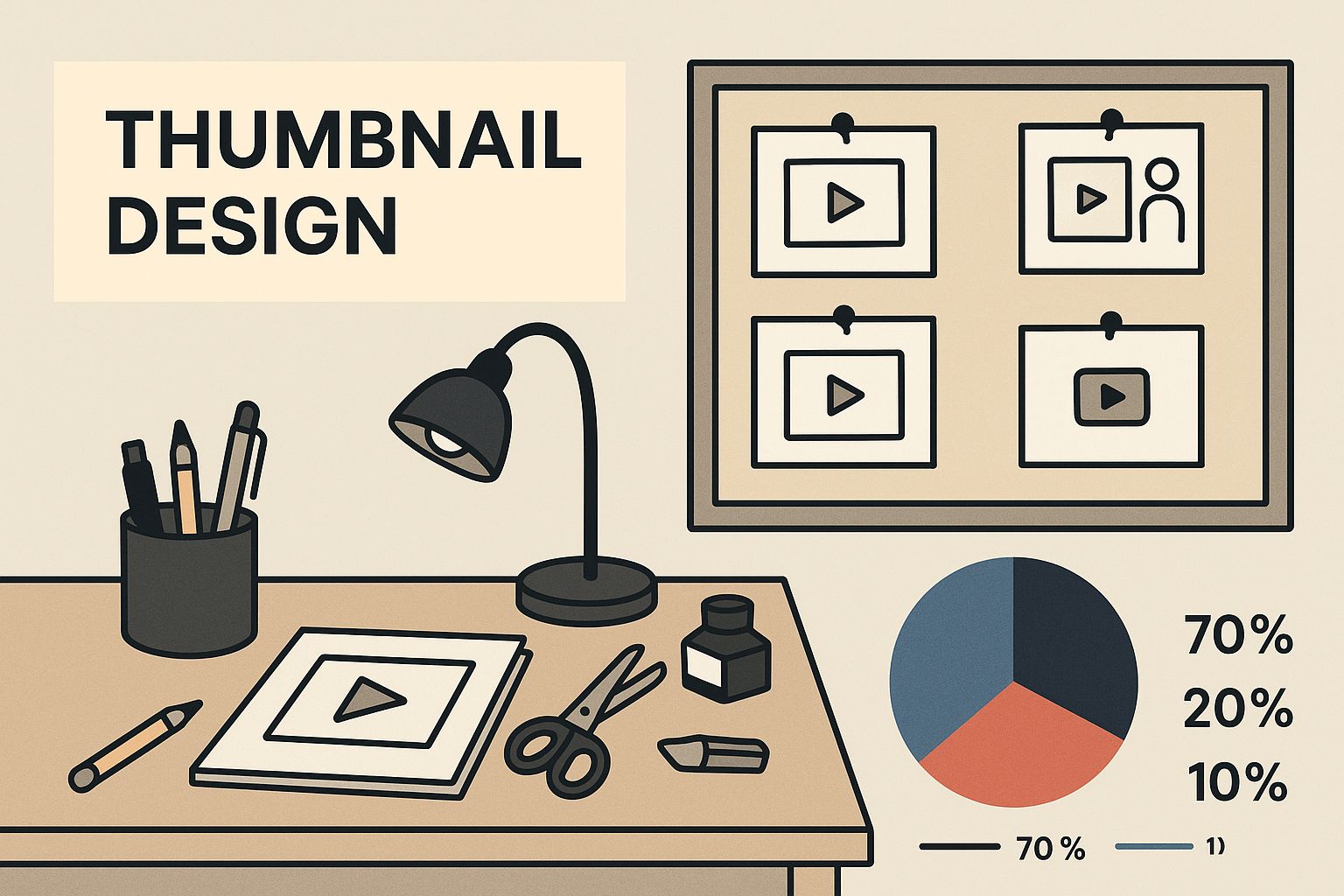
This just goes to show that a thoughtful process—from the initial idea to the final execution—is what separates visuals that get ignored from those that capture attention.
The Real Role of Tags and Thumbnails
Okay, let's talk about tags. While they aren't as critical as they once were, they still help YouTube sort and categorize your video. Think of them as a final layer of context, especially useful for catching common misspellings of your keywords.
Your first tag should always be your main keyword. Follow that up with a handful of related long-tail keywords and a few broader category tags that fit your niche.
Pro Tip: Don't just dump a list of 50 random terms into the tag section. It's a waste of time and can even confuse the algorithm. Focus on 5-10 highly relevant tags that accurately describe your video. Quality always wins over quantity here.
Ultimately, your metadata and thumbnail need to work together as a team to drive clicks. In the wider world of search, video content is a game-changer. Videos appearing in Google search results can boost organic traffic by a staggering 157% compared to text-only pages. This is because video content naturally earns a 41% higher click-through rate, making it one of the most effective ways to turn impressions into actual viewers. You can read more about the impact of video on SEO statistics from AIOSEO.
To make your thumbnail pop, you can use the YouTube Thumbnail Downloader to peek at what’s working for your competitors. Then, create your own with a simple YouTube Thumbnail Maker or get more granular control with a dedicated YouTube Thumbnail Studio.
Strong metadata gets your video seen. A killer thumbnail gets it clicked.
To wrap this up, let's break down the core components of your video's metadata. Each piece has a specific job to do, and optimizing them all is key to climbing the ranks on YouTube.
Key Metadata Components for YouTube SEO
| Metadata Element | SEO Purpose | Best Practice Example |
|---|---|---|
| Video Title | Attract clicks & signal topic relevance to the algorithm. | "Beginner's Guide to Sourdough: Your First Perfect Loaf" |
| Description | Provide context, include secondary keywords, and drive action. | "Learn the 3 simple steps to bake your first sourdough loaf… Timestamps: 0:00 Intro, 1:15 Mixing the Dough…" |
| Tags | Help YouTube categorize content & capture keyword variations. | sourdough for beginners, how to make sourdough, easy sourdough recipe |
| Thumbnail | Grab attention in search results and suggested feeds. | A high-contrast image of a perfectly baked loaf with bold, readable text. |
Getting these four elements right is non-negotiable. They are the foundation of your on-page YouTube SEO and the first impression your video makes on both people and platforms.
Designing Thumbnails That Get the Click
Your thumbnail is your video's billboard. It’s often the single biggest reason someone clicks your video instead of scrolling right past it. And in the world of YouTube SEO, a high click-through rate (CTR) is a massive signal to the algorithm that people want to see your content.
You can have the most brilliant video in the world, but if it's wrapped in a bland, uninspired thumbnail, it’s practically invisible.
Think of it like this: your title makes a promise, but your thumbnail creates the emotional pull. It has to scream value and spark curiosity in a split second. This isn’t just about making pretty pictures; it’s about strategic design that stops the scroll.
A great thumbnail usually combines a few key elements: high-contrast colors, expressive faces, and minimal, bold text. It needs to be crystal clear, even on a tiny mobile screen. If a viewer has to squint to figure out what your video is about, you’ve already lost them.
Reverse-Engineering Success in Your Niche
One of the smartest things you can do to up your thumbnail game is to see what’s already working for the top creators in your space. This isn't about copying—it's about spotting patterns and understanding the visual language your audience already responds to.
Are they all using bright, saturated colors? Do faces get more clicks? Is there a certain style of text that dominates the search results?
This is where a tool like the YouTube Thumbnail Downloader becomes incredibly useful. You can quickly grab high-res versions of the top-ranking thumbnails and build your own little inspiration file.
By studying these examples, you can start to deconstruct what makes them successful. Notice their use of color psychology—reds and yellows often create urgency, while blues and greens build trust. See how they frame their shots or use text to pose a question. This is how you shift from guesswork to a data-informed design strategy.
From Quick Designs to Pro-Level Control
Once you have a feel for what works, it’s time to start creating. Your needs here will vary. Sometimes you just need a clean, effective thumbnail, and you need it fast. Other times, you need pixel-perfect control to really make your brand stand out.
Here’s a simple breakdown of how to approach it:
- For Speed and Simplicity: When you're on a tight deadline, the YouTube Thumbnail Maker is your best friend. It’s loaded with templates you can quickly customize with your own text and images. This is perfect for educators or business owners who need professional results without a steep learning curve.
- For Advanced Creative Control: If you want to build a truly unique and recognizable brand, the YouTube Thumbnail Studio gives you that power. With features like layers, custom fonts, and advanced effects, you can craft a signature style that makes your content instantly identifiable in a crowded feed. This is the level of control top creators use to build a cohesive, professional channel.
At the end of the day, your thumbnail is the final, crucial piece of your SEO puzzle. It’s the handshake that invites viewers in. By combining smart analysis with the right design tools, you'll create thumbnails that don’t just look good—they get clicks and drive real growth for your channel.
Using Analytics to Sharpen Your SEO Strategy
Let’s be real for a second. Optimizing your videos isn't a "set it and forget it" task. If you’re just uploading content and crossing your fingers, you're missing the whole point.
Think of your analytics as a direct feedback loop from your audience. It’s the data that shows you what’s working, what isn't, and where your next big opportunity is hiding. Ignoring it is like trying to navigate a new city without a map—you might stumble upon something cool, but you’ll waste a ton of time and energy getting there.
Your YouTube Studio is packed with information, but it's easy to get lost in the numbers. The trick is to focus on the metrics that actually tell a story about your audience and your SEO performance. This is how you move from making content based on gut feelings to making content based on cold, hard proof.
Key Metrics to Monitor in YouTube Studio
Not all numbers are created equal. While watching your subscriber count climb is a great feeling, a few specific data points give you much deeper insights into how well your SEO is really doing.
-
Traffic Sources: This is your SEO report card, plain and simple. It tells you exactly how people are finding your videos. You want to pay close attention to the "YouTube search" metric. A healthy percentage here means your keyword strategy is hitting the mark. If that number is low, it’s a clear sign you need to go back to the drawing board with your keyword research.
-
Click-Through Rate (CTR): This number reveals how effective your title and thumbnail combo is. A low CTR (think below 2-3%) is a huge red flag. It often means your thumbnail isn’t grabbing attention or your title isn't compelling enough to earn the click, even if you’re ranking well in search.
-
Audience Retention: This graph is pure gold. It shows you the exact moments viewers are dropping off. Are you losing a ton of people in the first 30 seconds? Your intro is probably too slow. See a massive dip somewhere in the middle? You might need to edit that section a lot tighter next time.
Key Insight: The real magic happens when you look for connections between these metrics. For example, a video with a high CTR but terrible audience retention signals a big problem: your thumbnail promised something your video didn't deliver. Fixing that disconnect is one of the fastest ways to grow.
Gaining a Competitive Edge with Deeper Analytics
While YouTube Studio gives you the essentials, sometimes you need a broader view to see the full picture of your channel's health. Consolidating all this data and spotting trends can be a chore, which is where dedicated tools come in handy.
For a more complete overview, a platform like YouTube Channel Analytics can help you track performance over time and make smarter decisions without getting bogged down in dozens of different reports. It provides a deep dive into channel performance, helping you make data-driven decisions to optimize your future content strategy.
This analytical approach is absolutely critical in today’s environment. YouTube is no longer just a video site; it's the second-largest search engine in the world, with over 2.5 billion monthly active users. This isn't just a Western phenomenon, either. The platform's scale is massive and global, with India alone projected to have 491 million users by 2025—nearly double the U.S. user base. For more on this, you can discover more YouTube statistics on Podbase.
By listening to what your data is telling you, you can refine your titles, design thumbnails that demand clicks, and structure your videos to keep people hooked. This cycle of optimizing, analyzing, and refining is the true heart of a successful, long-term YouTube SEO strategy.
Common Questions About SEO for YouTube
Jumping into YouTube SEO always stirs up a few key questions. It doesn't matter if you're an educator posting lectures, a researcher sharing new findings, or a creator trying to build an audience—everyone hits the same roadblocks. Let's clear the air and tackle some of the most common hangups with straight, practical answers.
How Long Does It Take for YouTube SEO to Work?
Ah, the million-dollar question. The honest-to-goodness answer is: it depends. You almost certainly won't see a massive traffic spike overnight. Real SEO momentum is a slow burn, built on consistency, not a one-off viral video. It can easily take several weeks, and sometimes a few months, for the algorithm to really notice your optimizations, collect enough viewer data, and start bumping you up in the rankings.
A few things can speed up or slow down this timeline:
- Niche Competitiveness: Trying to rank in a packed space like "gaming" is a much longer road than a super-specific niche like "18th-century bookbinding."
- Channel Authority: If you already have an established channel with a loyal subscriber base, you'll likely see results faster than someone starting from scratch.
- Consistency: This is the big one. Applying SEO best practices to every single upload is what builds long-term trust and authority with the algorithm.
Should I Update the SEO on My Old Videos?
Yes. A thousand times, yes. Leaving your back catalog to collect dust is like leaving free views on the table. Your older videos are a goldmine waiting to be tapped.
A great place to start is to find videos with solid audience retention but a disappointingly low click-through rate. That's a huge clue. It tells you the content itself is good, but the title and thumbnail just aren't doing their job to get people to click.
Giving a high-performing but under-clicked video a fresh, optimized title and a modern, compelling thumbnail can breathe new life into it. You can also sprinkle in some new, more relevant keywords into the description, helping YouTube resurface it to a whole new audience.
Are Keywords or Watch Time More Important?
This is a classic chicken-or-egg debate. The truth is, they're two sides of the same coin. You can't really have one without the other. Think of it as a partnership.
Keywords are how your video gets discovered in the first place. They get you in the game. But watch time is what tells YouTube that people actually like what they found. It’s the proof that your video delivers on its promise.
Even the most perfect keywords can't save a video that people click away from after 10 seconds. And on the flip side, an incredible video might never find its audience if its title and description are so poorly optimized that no one can find it.
Your goal is to use targeted keywords to attract the right viewers, then deliver amazing content that makes them stick around. That synergy is the real secret to great YouTube SEO. And of course, as your channel grows, getting a handle on the financial side is just as important; our guide on YouTube monetization can walk you through what comes next.
Ready to put all this into practice? Youtube Navigator gives you a full suite of free tools designed to help you nail every step of the process. From channel analysis to creating killer thumbnails, everything you need is right here, no sign-up required. Start optimizing your YouTube workflow today.
